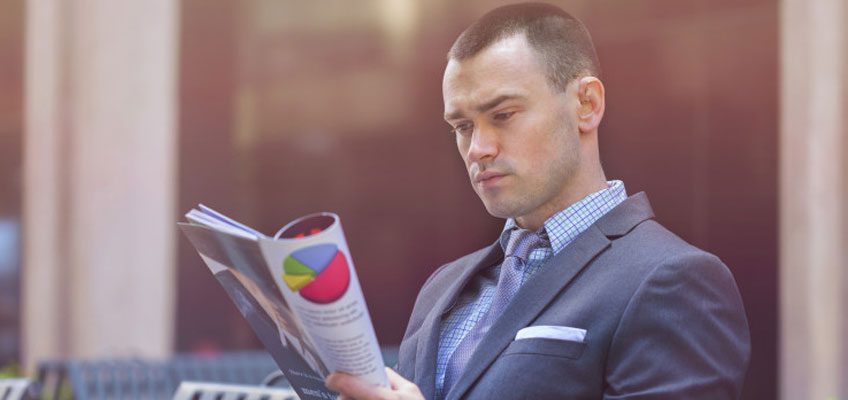You have worked hard on your design, and it is now finally ready to be sent for printing. Or is it? It can be confusing and frustrating when you send your files to the printing company, only to be told that certain formats are not suitable or that certain designs won’t work. To avoid the back-and-forth between you and your print vendor, or worse, having to re-do your design all over again, here are five key things to check before submitting your artwork for printing.
1. Trims and bleeds
One of the most important terms to know when printing an artwork is ‘trims and bleeds’.
The ‘trim’ size is the final dimension that the sheet will be cut to. ‘Bleed’ is printing that goes beyond the edge of where the sheet will be trimmed. In other words, the bleed is the area that will be trimmed off. It is recommended to give an additional 3mm bleed wherever design elements touch the edge of your trim dimension, to avoid having any white, unprinted gaps between the bleed element and the trim edge. Artwork and background colours should extend into the bleed area, to avoid unprinted edges in the final trimmed document.
2. Image quality
Your images look great on your computer screen, which means they would look great when printed, right? Not really.
When working with print projects, be certain to use high resolution images, ideally around 300 dpi. Anything below that will appear pixelated and blurry, and will ruin your final print.
Also, whenever possible, use non-compressed file formats such as TIFF, EPS or native Photoshop files. If you need to use a compressed file format like JPEG, ensure the image is saved with ‘Maximum Quality’ settings.
3. Colours
Computers use RGB values to display colours, but CMYK (Cyan, Magenta, Yellow and Black ‘K’) is the colour space that printers use. If you are using any images in RGB – like the ones that come from your digital camera or scanner – remember to convert them to CMYK first before placing them into your design.
4. Fonts
There are hundreds of fonts to choose from, but some print better than others. San serif fonts like Helvetica, Arial and Futura are among the popular fonts for printing, as they are easy to read.
If you want to use other not-so-popular fonts, it is recommended that you convert the fonts to outlines. This means changing the type from an editable font into a shape layer. This is normally is a good way to prevent any font issues from occurring at the printer’s side.
More than just the type though, you should also pay attention to the type size. For maximum readability, go for 9-12 pts in size, and stay away from anything smaller than 6 pts.
5. File formats
File formats are extremely important when submitting your artwork for printing. One of the best file formats for printing is PDF, as it ensures all fonts and images are embedded properly, avoiding issues like fonts being incorrect and conversion errors. Exporting as PDF also saves your artwork in a smaller file size without sacrificing quality. Plus, it will include all crop, bleed and margin markings. If, however, for some reasons you are unable to convert your file to PDF, we accept TIFF, JPG and EPS as well.
Checking these items before you submit your file can help make the entire printing process smoother. If you are still shaking your head in confusion after reading all that, check out the FAQ or simply get in touch with us at Printroom! We’ll help you sort it out and ensure your design is good and ready for print.